DigitALL - Basic Skills
DigitALL is a six-week series that will teach you the skills you’ll need to thrive in a digital world.
The topics that will be covered are Computer basics.
Become familiar with the hardware and practice keyboarding and mousing.
Learn to use Google Drive, Docs, and Sheets.
Learn to use the internet and online meeting platforms such as Zoom.
Learn to use email.
Learn about internet safety and privacy.
Job search skills include building a resume and learning how to complete online applications.
Registration for this program is required. Register here.
Computer Classes
- Computer training at the Arlington Public Library is free and open to the public.
- A library card is not required to register for or to attend a class.
- Participants must pre-register for all classes.
- Classes will begin promptly at the time scheduled. You must arrive 10 minutes ahead of class to ensure your seat. Five minutes before class we will start assigning empty seats to those on the waiting list.
Interested in teaching? Volunteer to be a Cyber Coach!
Office Classes
Learn the basics of Microsoft Office and Excel.
Word 101
Participants will learn how to create and edit a document with Microsoft Word in this hands-on introductory class. This class is designed for students with limited to no experience with Microsoft Word.
Introduction to Excel
Students will learn to enter, edit, copy, delete and move data; format numbers and text; change, insert, delete and sort columns and rows. It is perfect for people who have little or no experience using Microsoft Office Excel.
Excel 101
Learn to navigate Microsoft Excel features, enter data, and format your spreadsheet. Explore Excel formula and function features, including AVERAGE, SUM, and MAX.
Excel 102
This class is designed for students with some experience using Microsoft Excel, and who have mastered the skills covered in the MS Office Excel 101 class. This intermediate class will teach you how to write formulas, use auto-fill functions, error check formulas, insert charts, add filters, and more.
Excel Open Lab
Get help with your questions about how to use Microsoft Excel! If you have taken our Excel classes (Intro to Excel, Excel 101, and Excel 201) and still need a little help or have specific questions about formulas or spreadsheets, join us at the Excel Open Lab.
Typing Skills
Ratatype Ratatype is a social online typing tutor that allows users to master their typing skills, challenge their friends in typing speed and accuracy, or earn typing certificates.
FreeTypingGame.Net Test your typing skills.
Ten Key Test Practice 10-key typing (using the numeric keyboard).
Mouse Skills
Introducing the Mouse Beginner mouse use.
Mousercising More mouse practice.
GCF Tutorial
Online Tutorials
GCFLearnFree.org: Online tutorials on everything from computer basics to social media (Facebook, Twitter, etc). You can choose to follow a Lesson, click through an Interactive, take a quiz in the Extras, or watch a Video.
For beginners, we recommend the following sequence:
- Computer Basics – Getting started with desktop and laptop computers.
- Internet Basics – Tips for browsing and strategies for searching online.
- Internet Safety – Avoid the most common threats and learn how to protect your data and privacy.
- Email 101 – Introduction to email basics, etiquette and safety.
- Beyond Email – Chat, Skype, blogging and more.
Learning Express Library Software Tutorials: Interactive video tutorials to master computer and internet basics, popular software programs (Microsoft Office), and more. It requires a library card and a free account set-up.
Microsoft Online Training for Office: Online tutorials for Office Word, Excel, PowerPoint and more.