We have an exciting change coming your way! As DEMCO, our calendar and room reservation system, is sunsetting, we are proud to announce our new system: LibCal by Springshare. While our system might be a little different, the beginning steps on how to get there will stay the same. Below is a step-by-step tutorial to help you navigate to where you need to go. You can also view pdf instructions here.
Finding Programs and Events
Libraries have a lot going on – programs and events for everyone! LibCal is a fully featured calendar and event management platform that provides the tools you need to see the who, what, where, when for everything that the library has going on at your fingertips. There are multiple ways to view the event calendar on your PC, tablet, or even on your mobile phone. You can quickly and seamlessly register for a program, print out program information, add to your Google calendar, share on your Facebook feed, and more!
Step 1: Go to arlingtonlibrary.org, on the main page in the Programs & Events drop-down menu, click Calendar to view our programs and events.
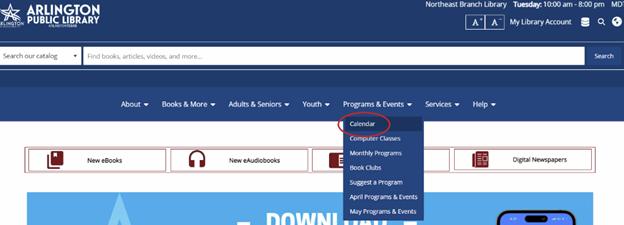
Step 2: On the calendar page, you may filter by Age Group, Location, and Event Category to see programs and events you think might best suit you.
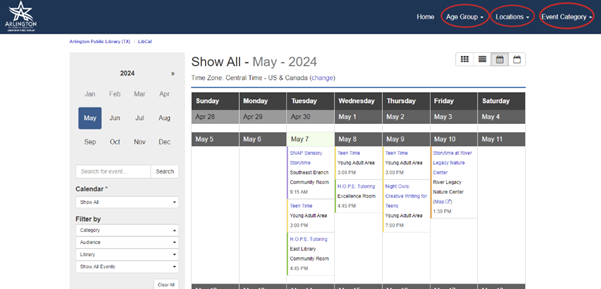
Making a Study Room Reservation
Are you looking for a space to study or have a small meeting? Check out the library study rooms! Smaller rooms that hold between 1-12 people can be reserved at a maximum of 4 hours per session at no cost. To make a study room reservation, all you need is your library card. You must be an adult (18+) and your library account must be in good standing. You may have up to three active reservations at a time. You can review the complete Meeting and Study Room policy on our web site at https://arlingtonlibrary.org/library-policies#380.
Step 1: Go to arlingtonlibrary.org, on the main page in the Services drop-down menu, click Meeting Room Reservations to start your reservation.
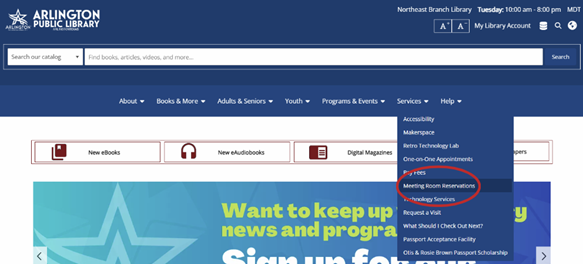
Step 2: Now choose which branch location you are looking for and which location you would like a Study Room. E.g., Location name – Study Rooms
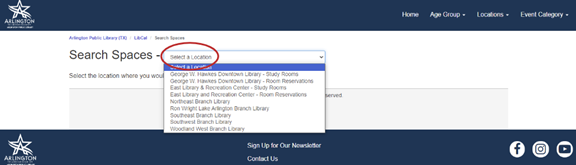
Step 3: When making a Study Room Reservation, make sure you choose the Capacity you need, the correct Date and time before you click the Search button.
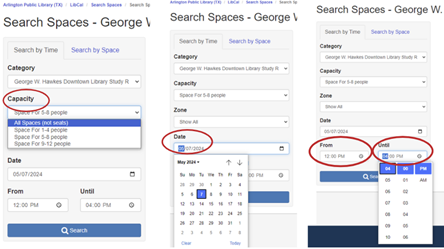
Step 4: Once you click Search, a list will come up with what is available based on what you have requested. You can click the Book Now button on whichever room you prefer.
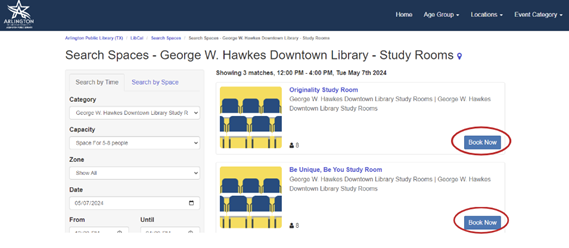
Step 5: Once you click Book Now, you will be brought to a page for you to fill out your First Name, Last Name, and Email Address. After that has been filled out, click Submit my Booking.
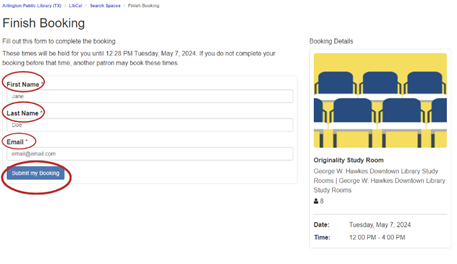
Step 6: Your booking is confirmed! The confirmation page looks like this:
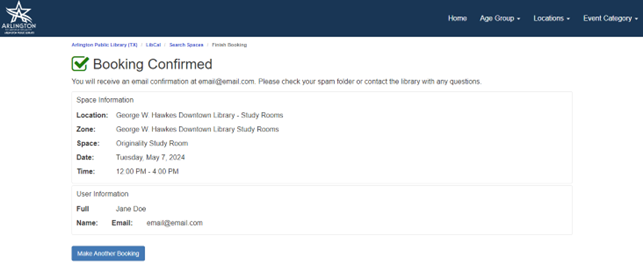
Making a Meeting Room Reservation
If you are looking for a place for a meeting or function, your local library is a convenient and affordable gathering place in your community. Meeting Room Reservations are larger rooms that hold more than 13 people. The George W. Hawkes Downtown Library has multiple meeting rooms you can reserve, and all other six (6) branch libraries have a Community Room for public reservations. In most instances there is no charge; however, some rooms at the Downtown Library have associated costs determined by the room and the amount of time requested to reserve the room. You may have up to three active reservations at a time. All meeting room reservations must be made 72 hours or three days in advance. To review room costs, click here: https://arlingtonlibrary.org/library-policies#380.
Step 1: Go to arlingtonlibrary.org, on the main page in the Services drop-down menu, click Meeting Room Reservations to start your reservation.
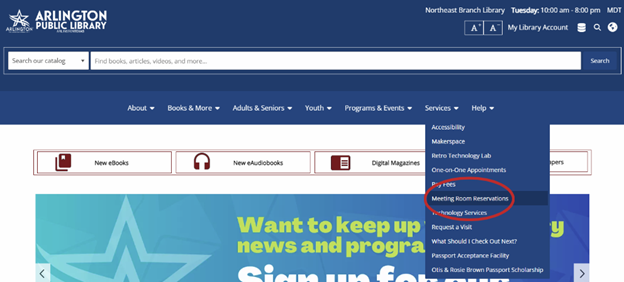
Step 2: Now choose the location you are looking for to start your reservation. Make sure when you are choosing a location – Room Reservation. Do not select a location that Study Rooms at the end of the location.
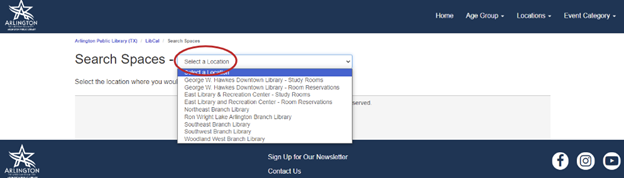
Step 3: When making a Room Reservation, choose the Date and time before you click the Search button.
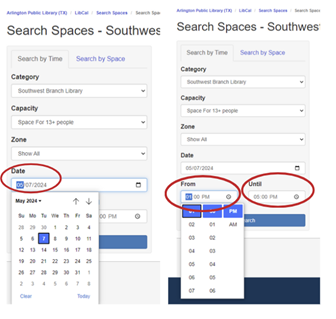
Step 4: Once you click Search, and select from the available spaces, click the Book Now button if you are ready to continue.
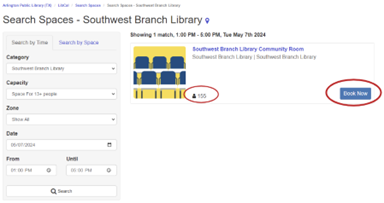
Step 5: Once you click Book Now, you will be brought to the Finish Booking form. Incomplete information will delay your reservation. If you are a non-profit you are now required to upload proof of your non-profit status with each reservation. Once done, click Submit my Booking.
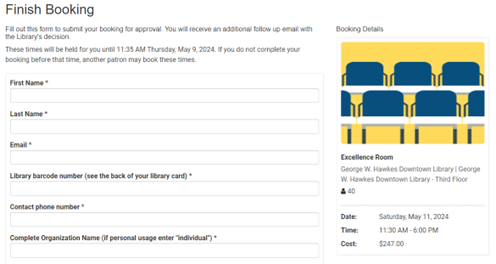
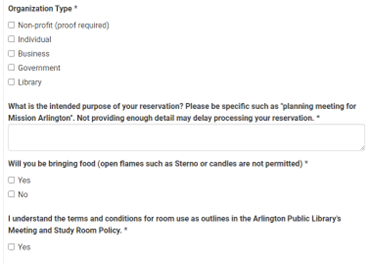
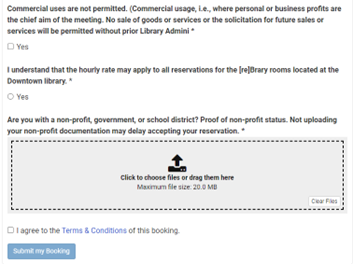
Step 6: Your booking is confirmed! The confirmation page looks like this: We're thrilled to introduce LibCal to all of you! We've focused on enhancing usability, adding the ability to preview rooms before entering information, and much more.
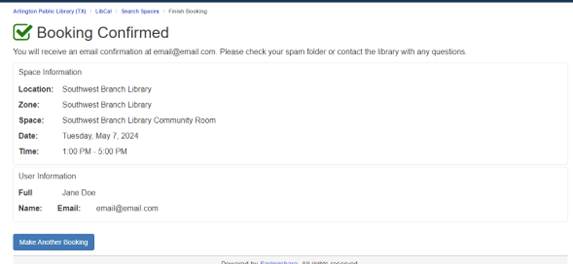
Appendix A - EXAMPLE of IRS Determination Letter
If you have any questions, you can visit any library location for assistance or to contact us during regular business hours:
- Call 817-459-6900
- Complete the Contact Us form on our web site (Contact Us & Feedback Form | (arlingtonlibrary.org)
- Chat at Live Chat | (arlingtonlibrary.org)